uAchieve Degree Progress Detail
By clicking the "Go To uAchieve" button, you will be redirected to the new Degree Auditing Tool, uAchieve. This tool provides additional functionality to the legacy DPA, including ability to run hypothetical degree audits, interactive charts and improvement to specific requirements to complete for degree completion. Please see below for upcoming features that will be released with this Degree Auditing Tool.
Attention: This product is still in a development stage so some issues may visible. If you encounter issues or discrepencies with your Degree Audit within uAchieve, please reach out to your Student Success Counselor.
Please note: You may view your Legacy Degree Progress Detail by clicking the View Legacy DPA button below. Any questions regarding your current requirements or progress can be directed to your student success counselor, whose information is on the left hand side of your student portal homepage.Change Log
- Updated wording "SELECT FROM" to "REQ COURSES to provide clarity on courses required to complete requirements of degree program.
- Updated functionality for students who have previously completed program at CSU Global.
- Fixes to some programs incorrectly displaying total hours required for completion
Road Map
The uAchieve Degree Audit Tool is currently under development. As such additional features will become available over time. Please check this page to see planned updates and features being released for this tool.
- Ability to run hypothetical Transfer Evaluations
- Release of Planner, which will allow you to plan your path to graduation
- Clean up of degree audits to fix legacy discrepencies
- Continual adjustments to audit layout to provide accuracy and clarity to audits
- Improvement on accessing platform (reduce authentication loop)
Additional Resources
We understand this tool is new and has a lot of different features and may be difficult to navigate. Click on the image below to redirect to additional resources you can use to Help navigate your degree audit.
Have questions? Please contact your Student Success Counselor!
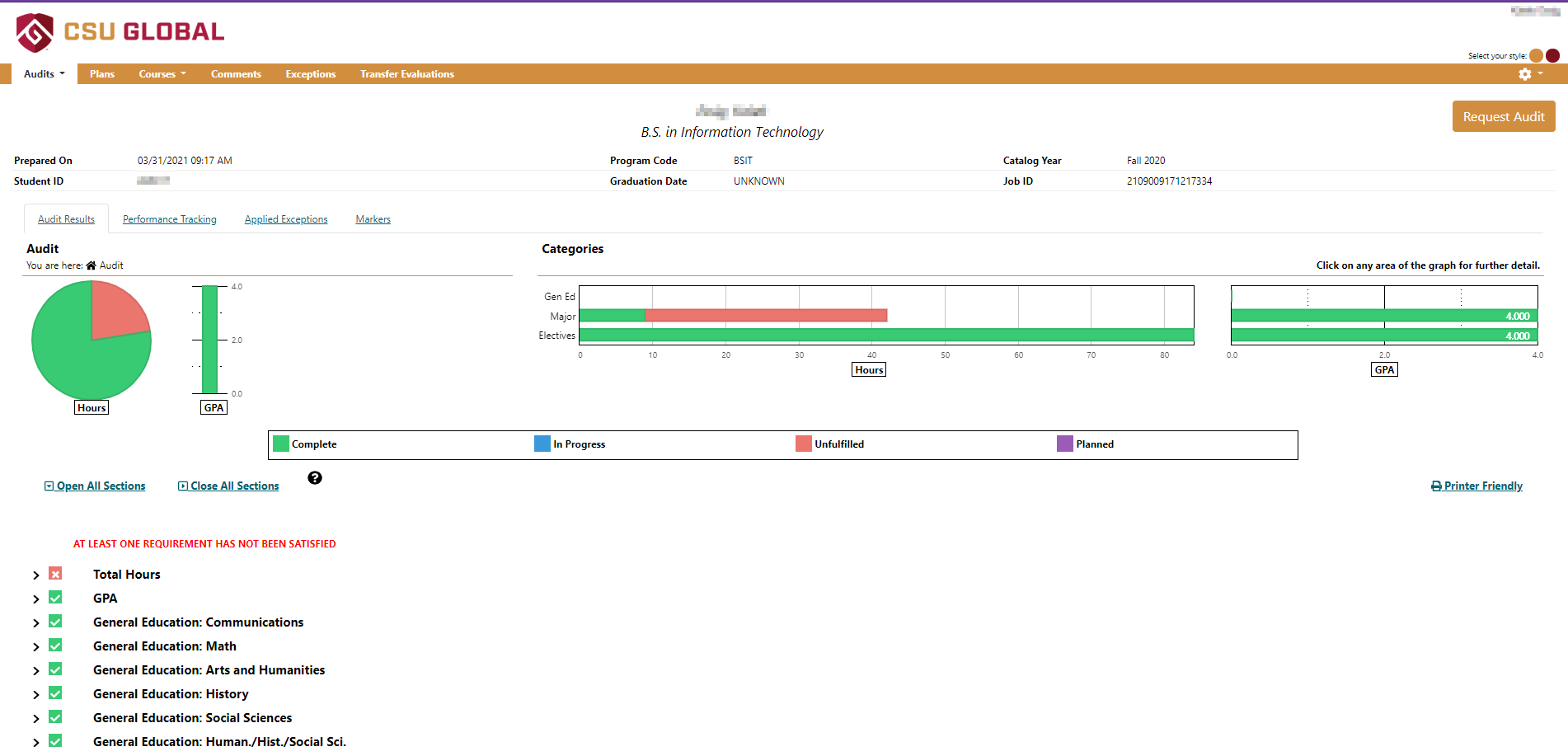
Degree Audit
Ready to access your Degree Audit? Select one of the options below to be redirected.
